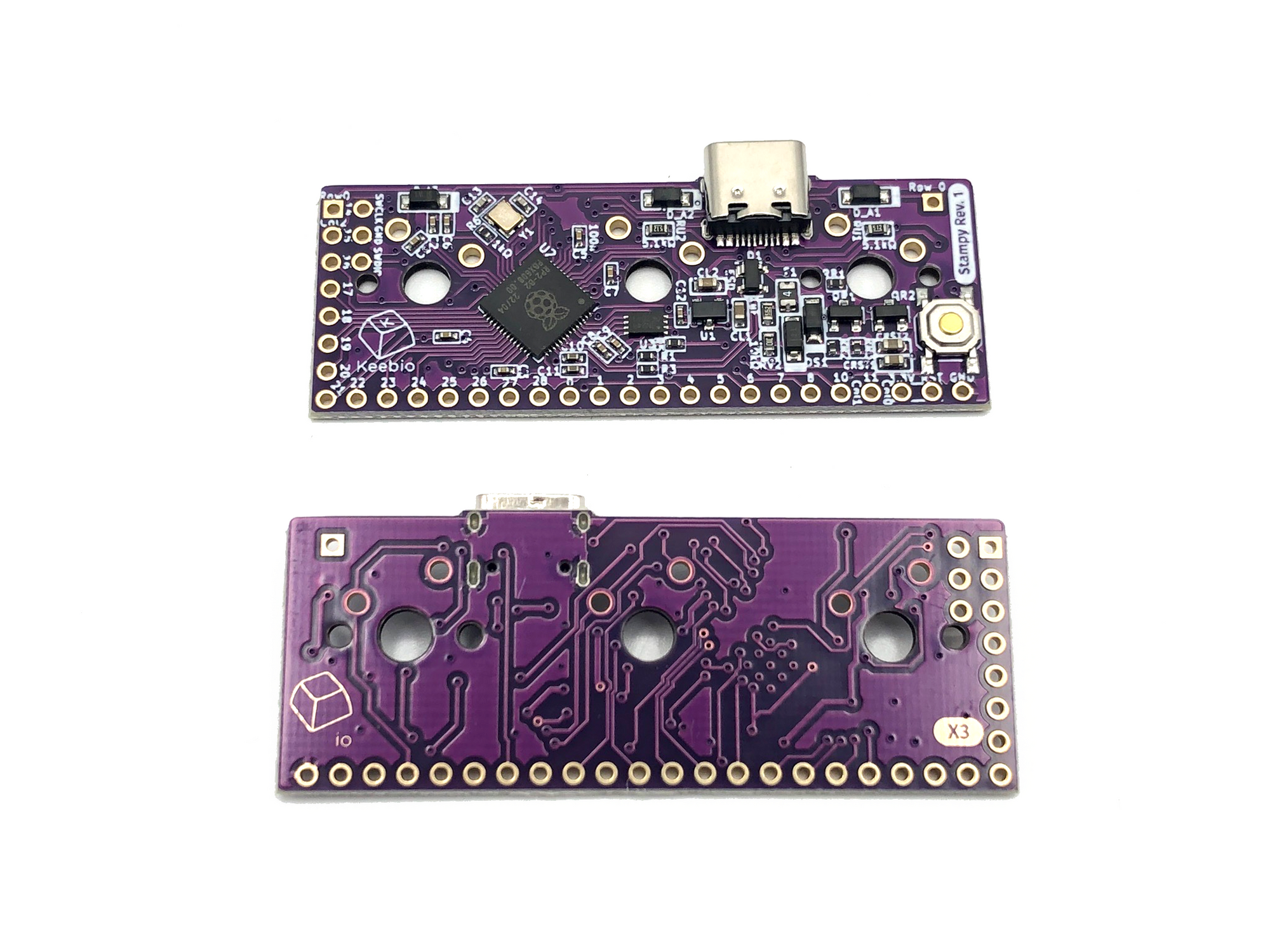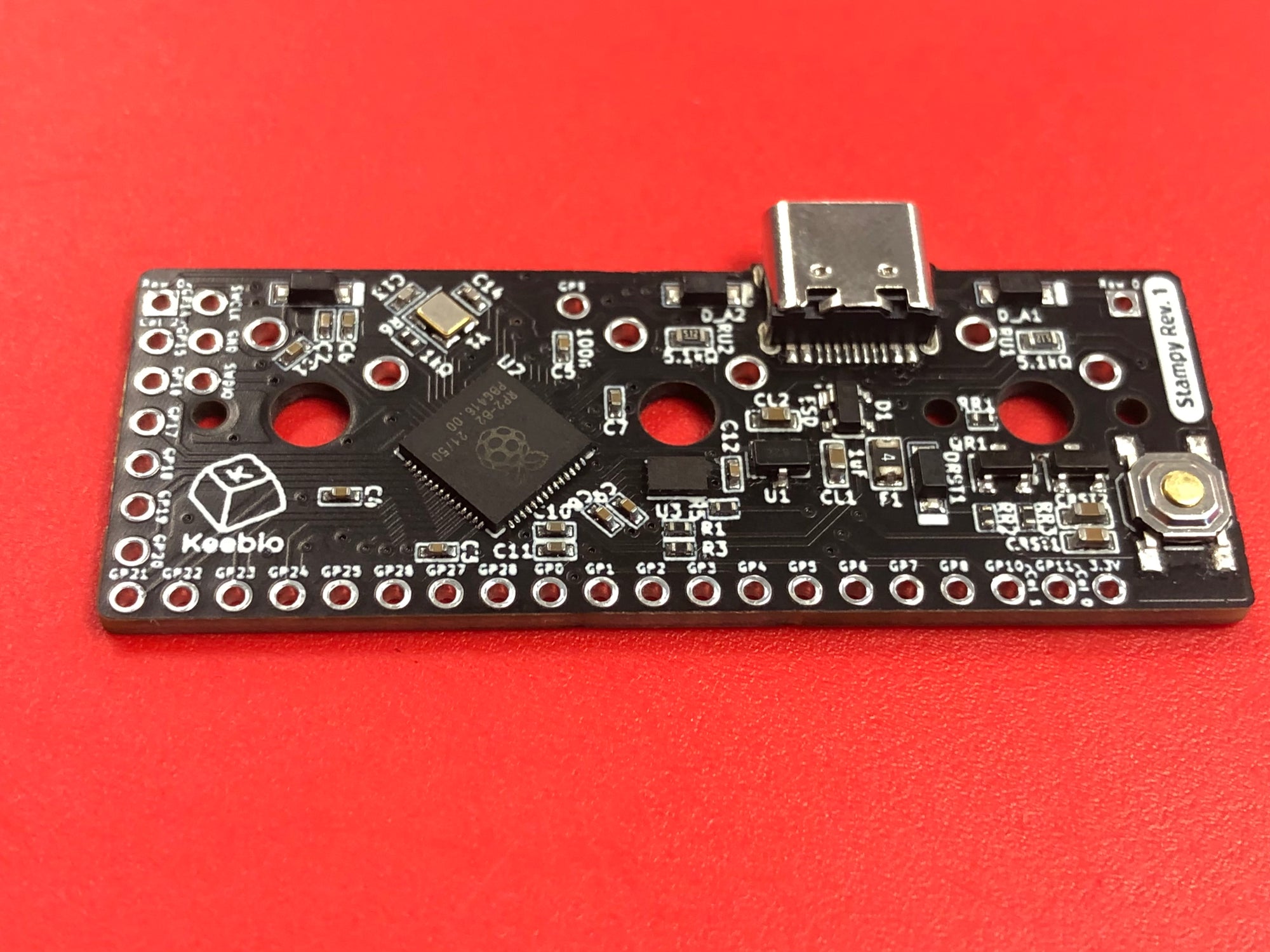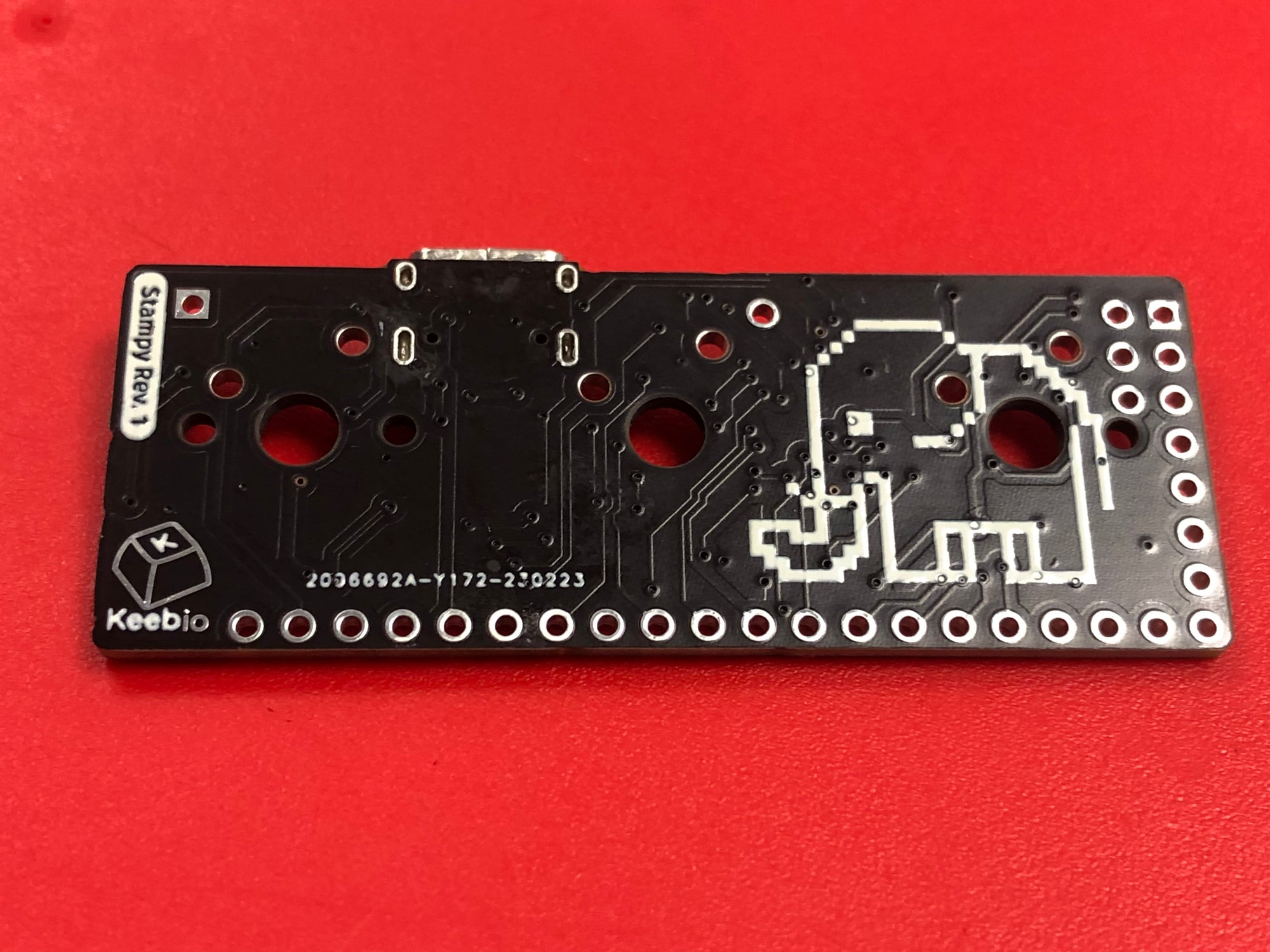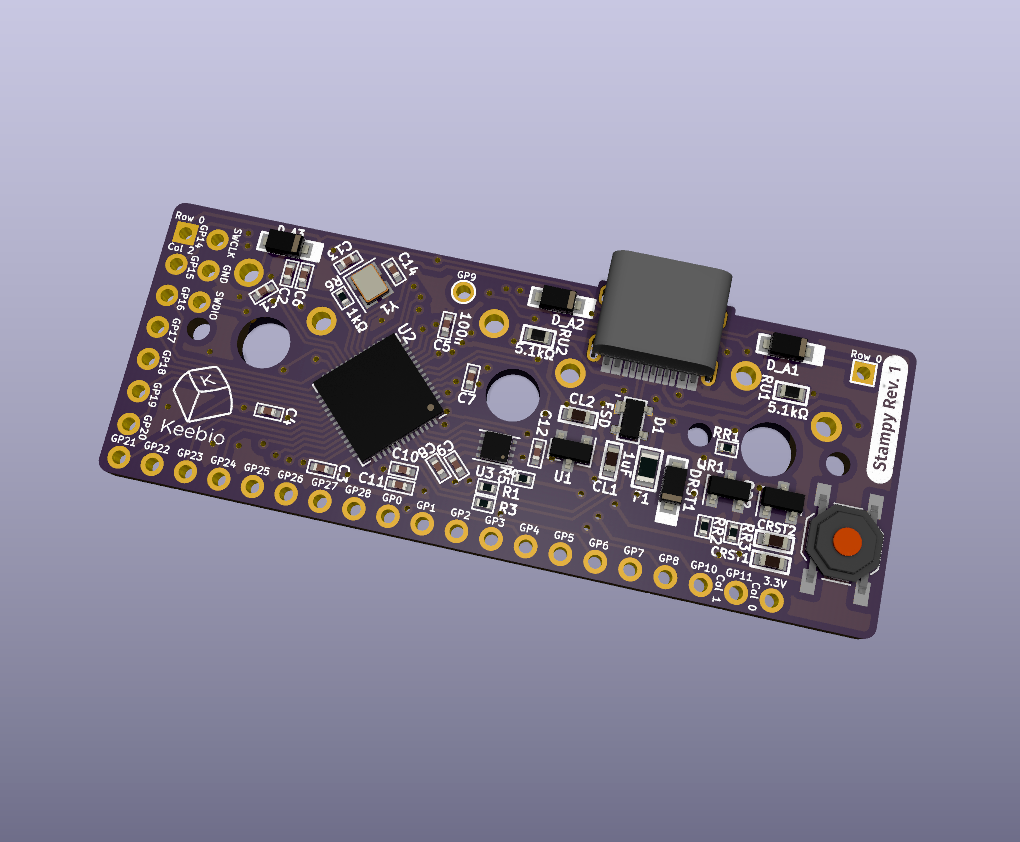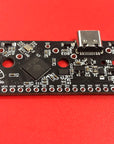
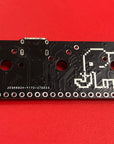
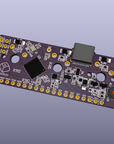
Stampy Prototypes - RP2040 USB-C Controller Board for Handwiring
$10.99
90-Day Return Policy
2-Year Warranty
Heavily inspired by the Postage Board Mini by LifeIsOnTheWire, Stampy is an RP2040-based version of it for doing a handwired build.
What is Stampy?
Stampy is a controller board meant to assist with the construction of a hand-wired keyboard. Instead of using some other daughterboard like the Pro Micro, Elite-C, etc., Stampy gets soldered directly to 3 switches, meaning that no extra space below the controller is needed.
Goes great with the Amoeba Single-switch PCBs!