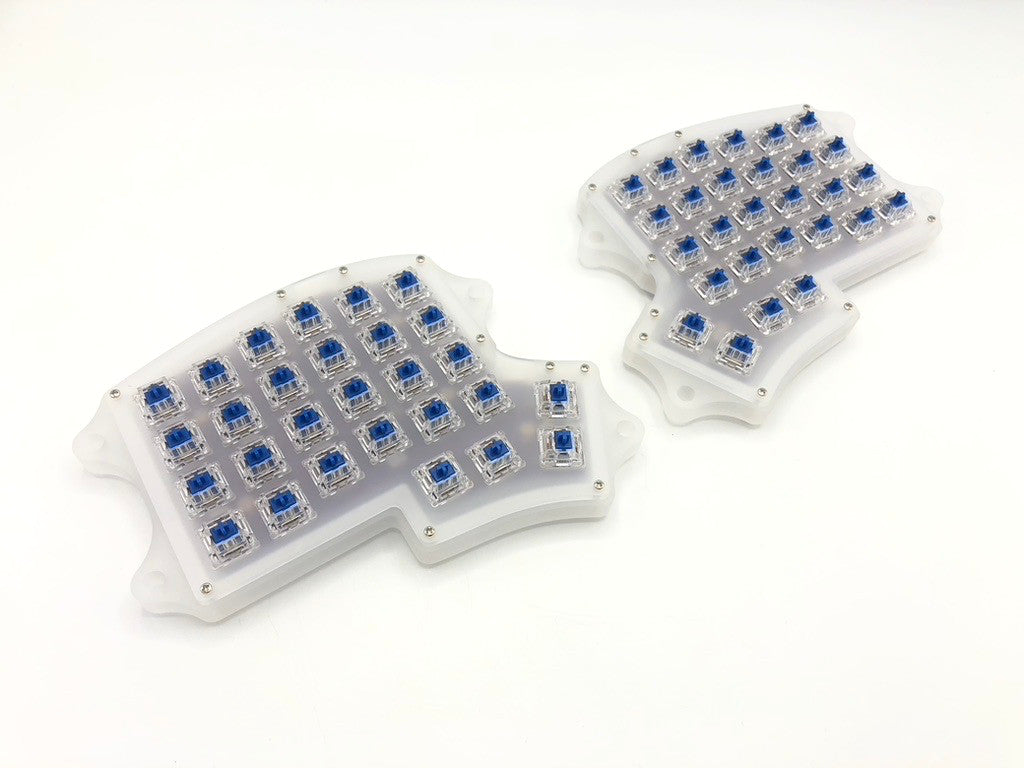Iris Keyboard - Pre-Built
90-Day Return Policy
2-Year Warranty
No time for soldering? No problem, we've got pre-built Iris keyboards, so you can enjoy a board right out of the box, just add your own keycaps. Reprogrammable to any keymap layout you'd like with QMK/VIA!
See expandable sections below for more detailed written explanations of the options avaliable.
Need Help Selecting Options?
Case Options
When ordering, you need to select a set of plates that the switches will be placed into for use with the build. You can find out more about each of the plate materials/options here: Iris PE Plates
A middle layer is an optional piece that can be added that will go in between the switch plate and the bottom plate, giving the board a more enclosed and complete look. If you purchase a middle layer that has tenting holes, you can add your own bolts/nuts to it to allow your board to be tented (see video below). A middle layer can be installed at a later time if you don't want to buy one now.
Another thing you can buy separately is a 3D-printed case. You can currently purchase one of these at Tree Dog Studio: Iris 3D Printed Case, and optionally, you can have it shipped to us for installation.