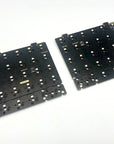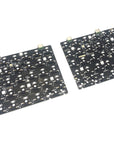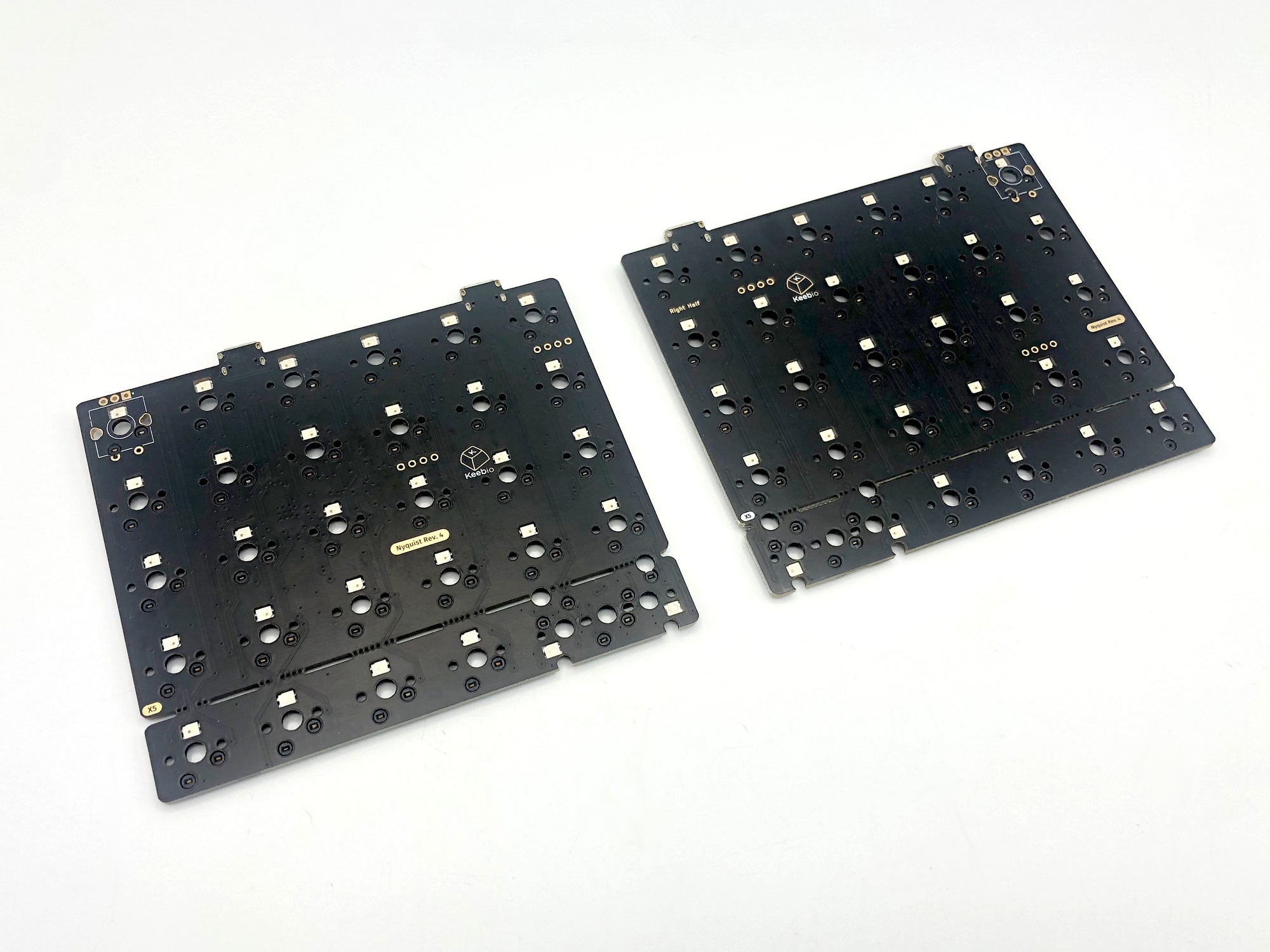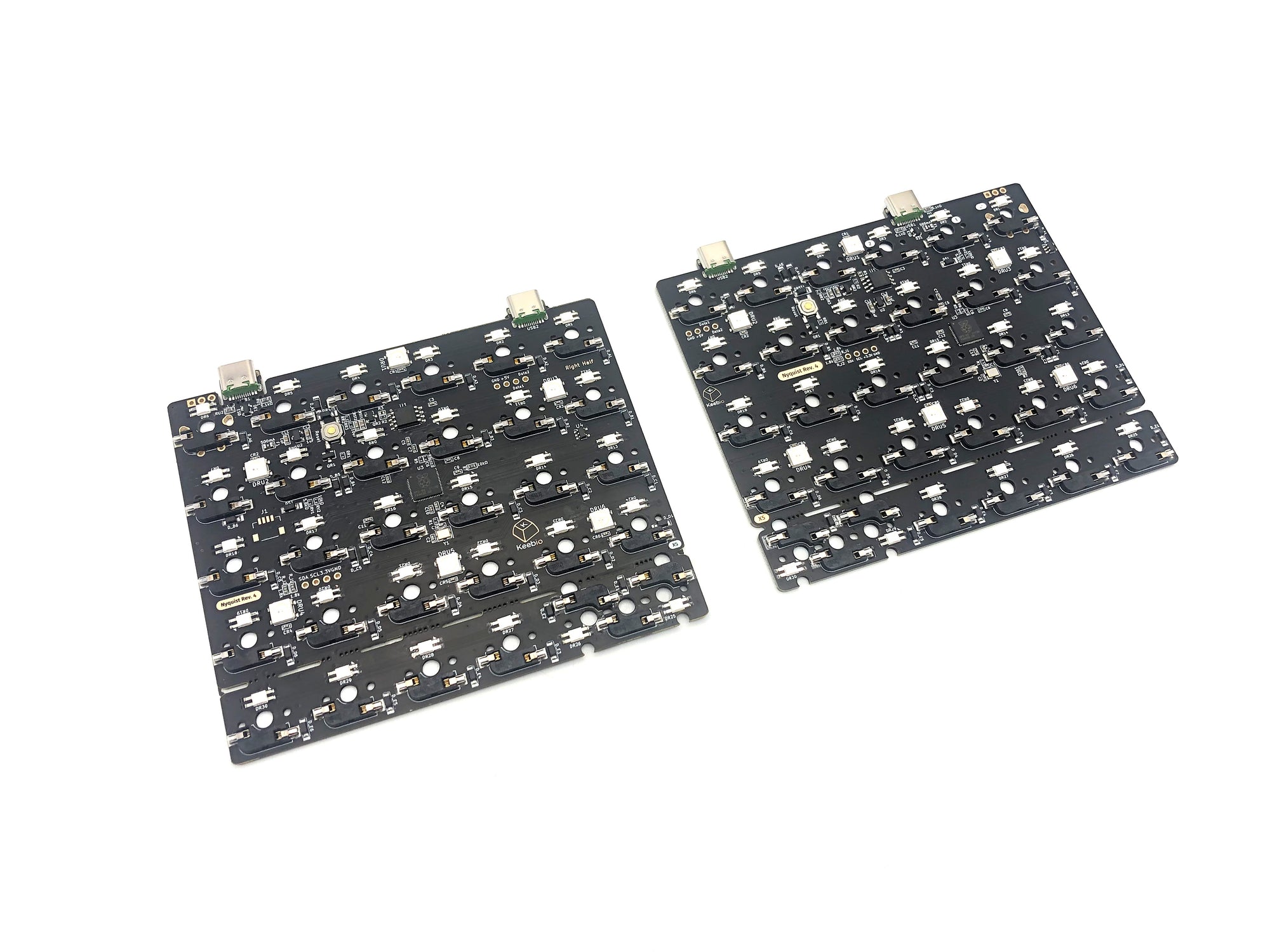This keyboard is the most comfortable keyboard I own. This is easily my favorite keyboard to type on, because of the key placements. As someone with a handicap that affects their typing, this keyboard makes me feel like I can type like normal again. Just snap on the switches with the case, and you are good to go. I had to spend some time programming the board, but that was part of the fun. This way, I could learn what layouts work best for me and where my fingers go naturally, now that I am not constrained to the traditional keyboard. I put some silent linear on this bad boy, and the silence in which I type has been the best experience. You can put clicky switches on it, if you really want. You will get a very satisfyingly isolated click per keystroke.
Before this keyboard, I loved typing my ZSA Ergodox EZ. Even with silent switches, the acoustics of the Ergodox case are very loud and jarring, very annoying. The Nyquist easily beats it by a mile.
I have had an older Nyquist Rev. 2 board that requires soldering for years. I had always told myself I was going to learn to solder to make my keyboard, but I never had the time. I built this keyboard in about two hours. It's very easy to program, too, once you figure out how you would like to type.