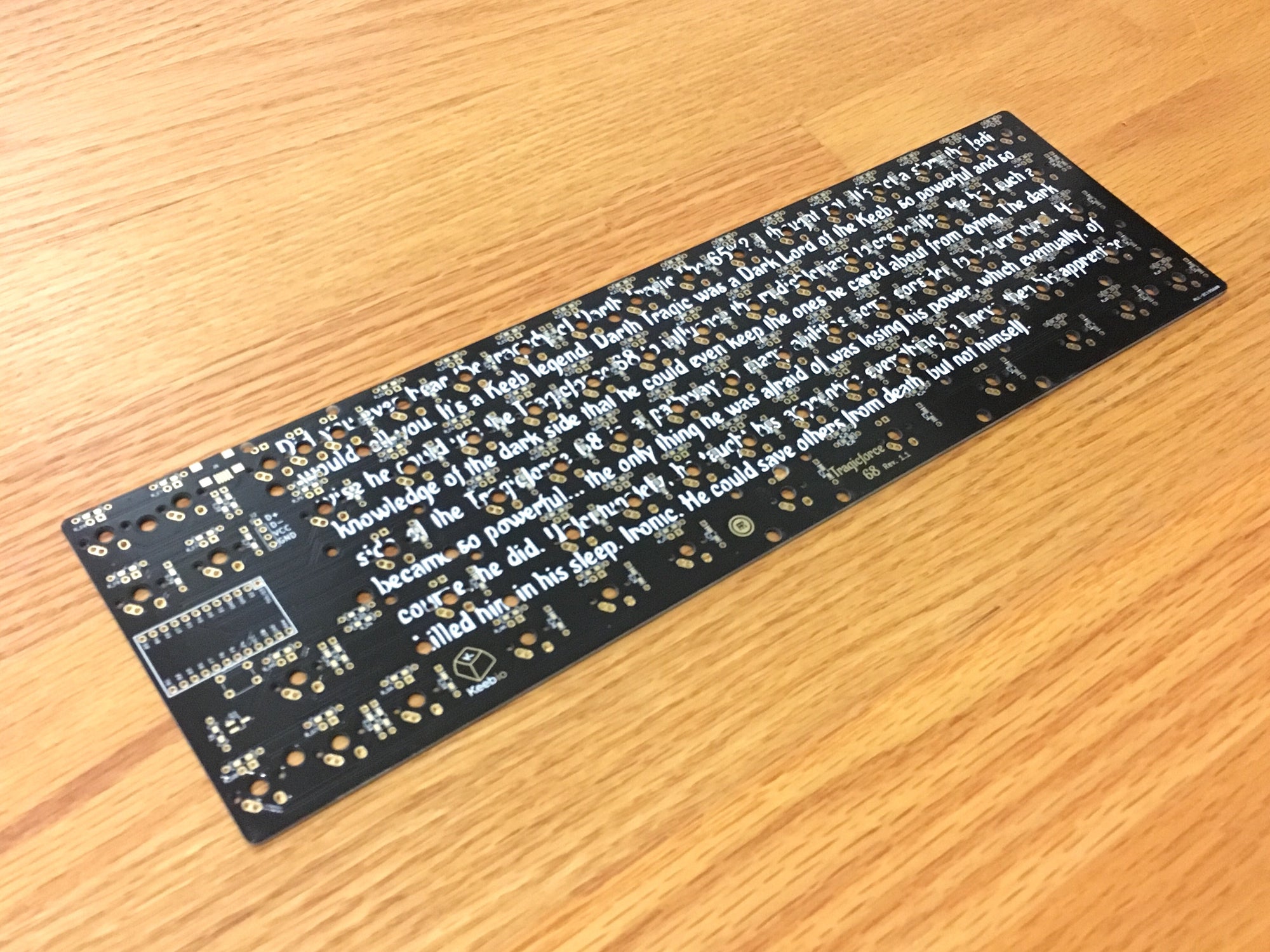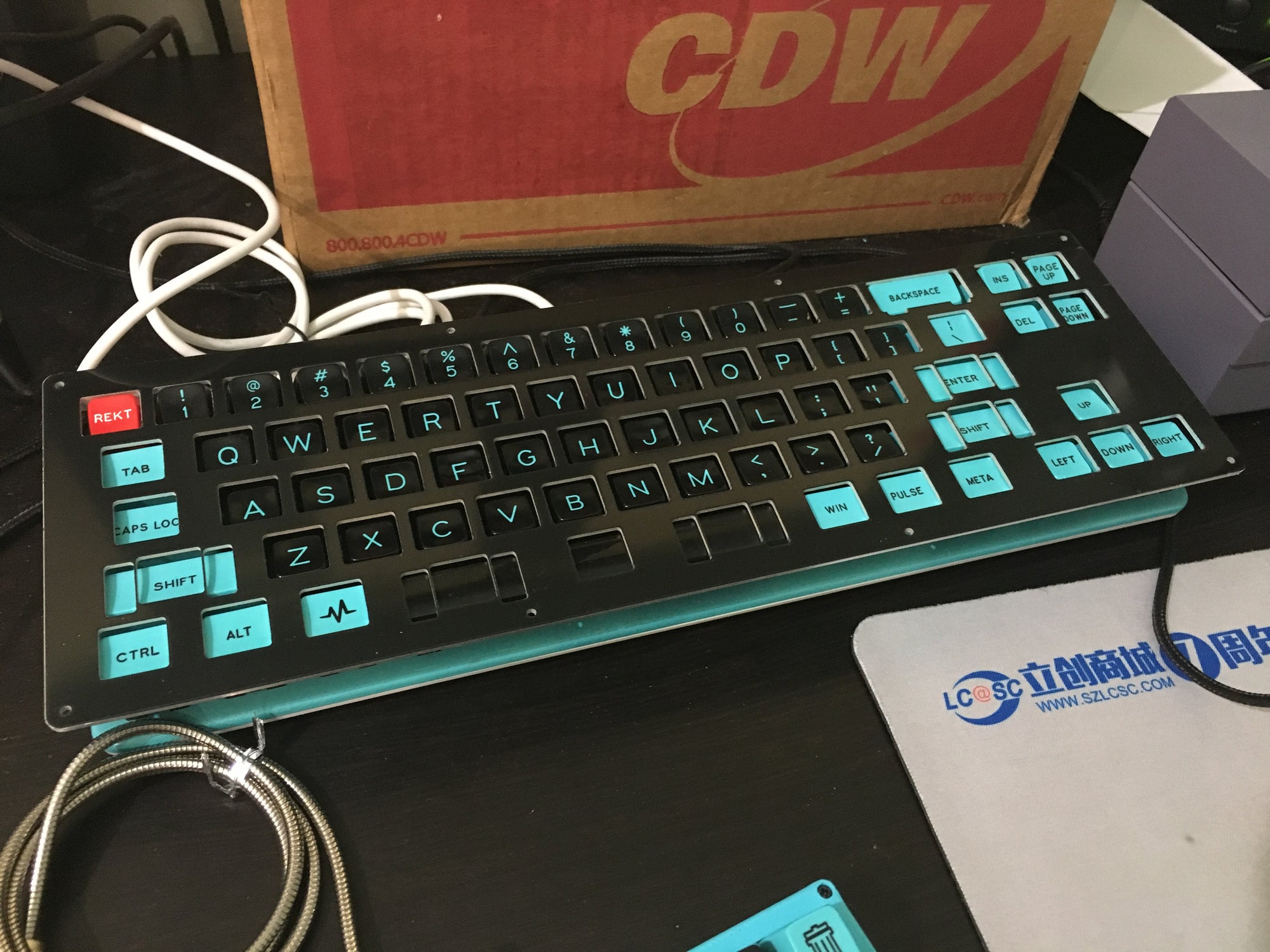Tragicforce 68 - MF68 TMK/QMK - Magicforce 68 PCB Replacement Kit (Discontinued)
$8.99
90-Day Return Policy
2-Year Warranty
Looking for the ability to reprogram your Magicforce 68 keyboard or have backlighting? Here's a replacement board for it that lets you use custom firmware like TMK or QMK so you can set your own keymap.
Plate kits designed for stand-alone usage (i.e. no Magicforce 68 case needed):
- Plate Kit: Top plate, bottom plate, standoffs, and screws. Top plate compatible with Rev. 1.1 PCB only using PCB-mount stabilizers, does not support Plate-mount stabilizers
- Plate Kit + Rev. 1.1 PCB Base Kit: Same as Plate Kit above plus:
- Rev. 1.1 PCB
- Mini-USB port
- 4.7kΩ resistor for MOSFET
- 1 AO3416 MOSFET
- Micro USB connector to create pigtail (wires not included)
- Reset switch