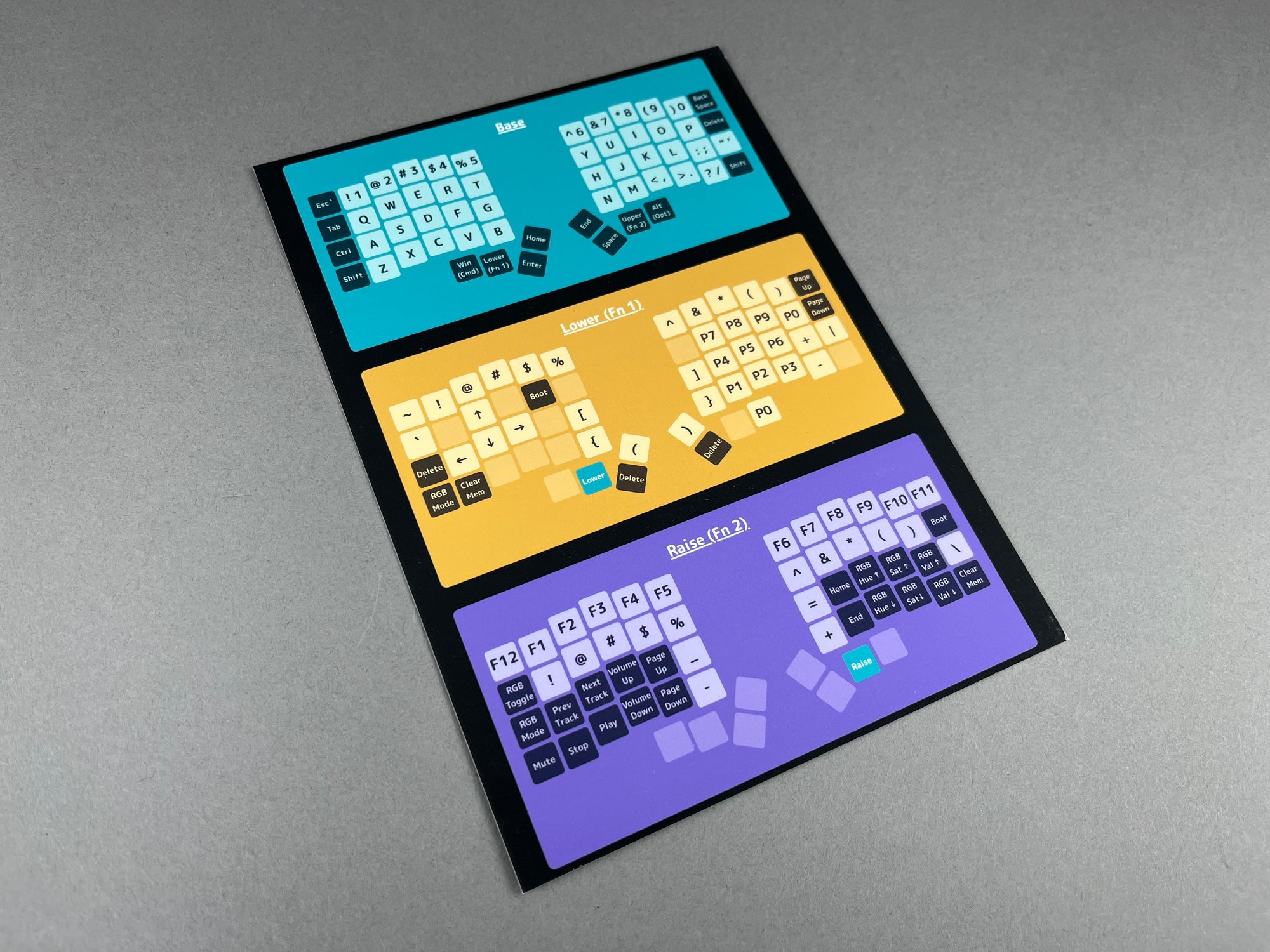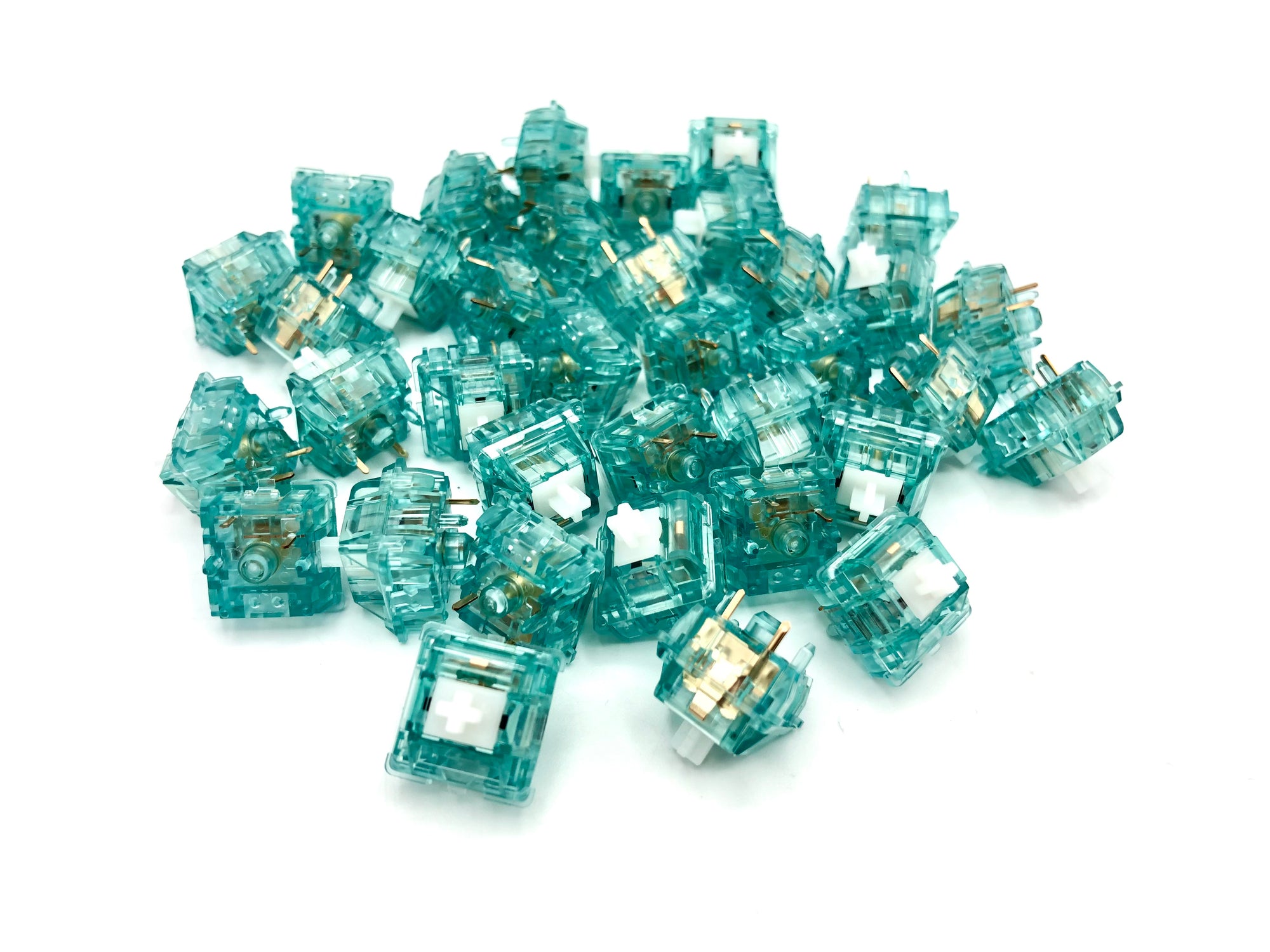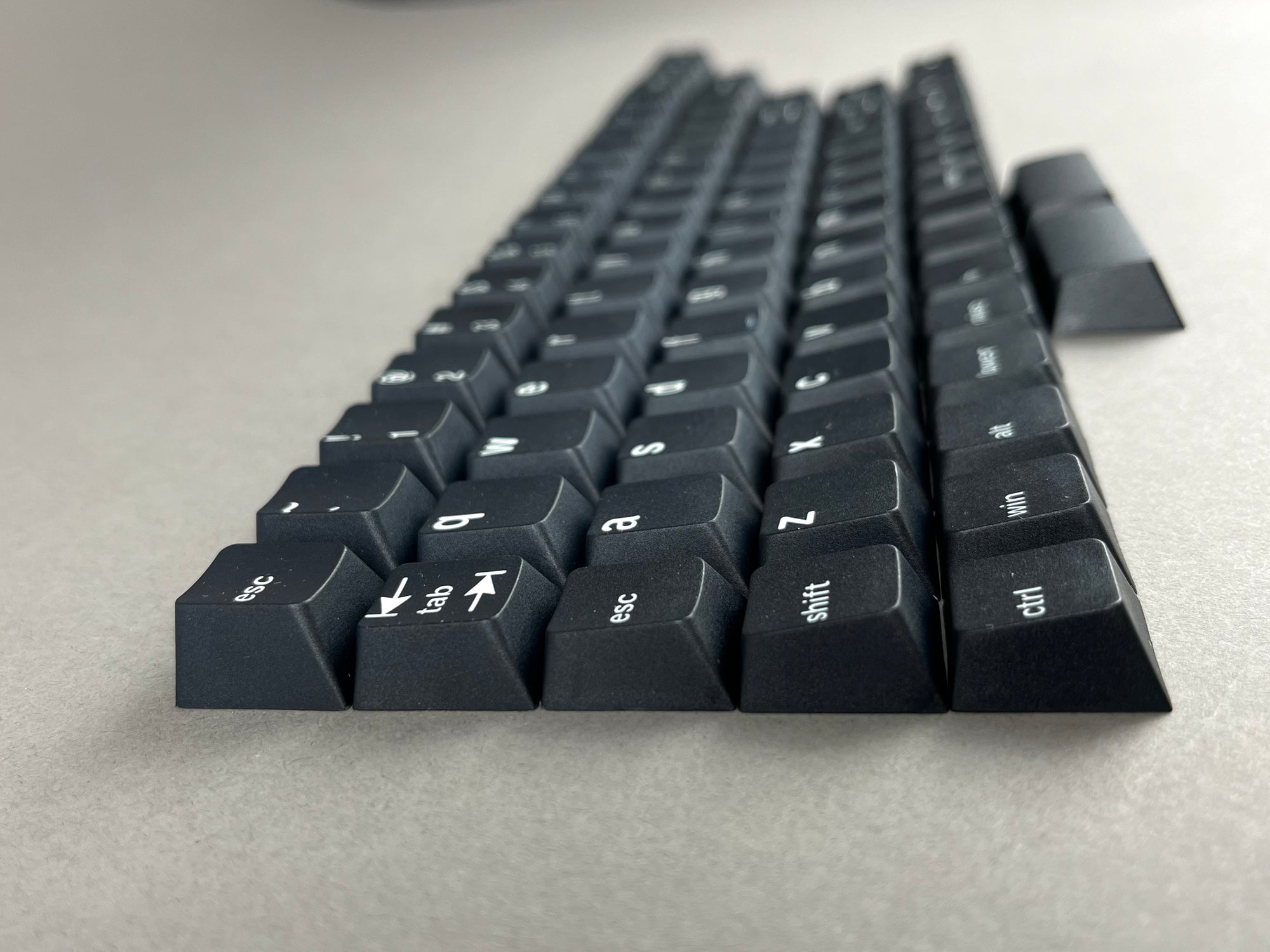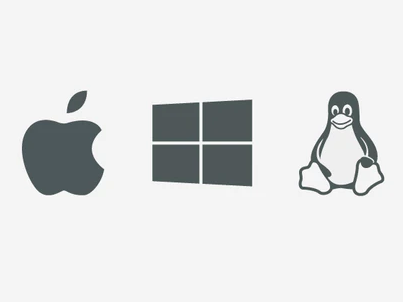Iris SE Kit
90-Day Return Policy
2-Year Warranty
The Iris SE is a step up from the original Iris, providing a well-designed, tray-mount style case which offers a more refined feel than other ergo split keyboards. Available with a high quality CNC aluminum case or a 3D-printed one that still has silicone inserts for great sound.
Easy to build with its hotswap switch sockets, so all you need is a screwdriver. (Optional encoder must be soldered)
Reprogrammable to any keymap layout you'd like with QMK/VIA!
Don't want to build this keyboard yourself? No problem, check out the fully-built version: Iris SE Keyboard
Case Options
Ergonomic Layout
The keys of the Iris SE are staggered vertically, allowing it to match the curvature of the tips of your fingers better. The spacing between keys is the same as a normal keyboard.
Getting used to your new Iris SE keyboard may take a bit of time, about 2-4 weeks on average. Don't worry though, we've included a handy reference card with the pre-programmed layout to help guide you.
We've also crafted a blog post containing various tips and tricks for you to use.
Also, if you want to see how well the keyboard will fit in your hands, we've made a printable PDF for you to try it out: Letter / A4
Hotswappable MX Switches
Go with the Durock Shrimp switches for a nice tactile feel that's silent, or Durock Dolphins for a silent, linear feedback. Or choose Kailh Box Jades if you like that clicky sound to go along with tactility.
Easily swap in other MX-compatible switches (5-pin or 3-pin) later on to fine-tune your keyboard.