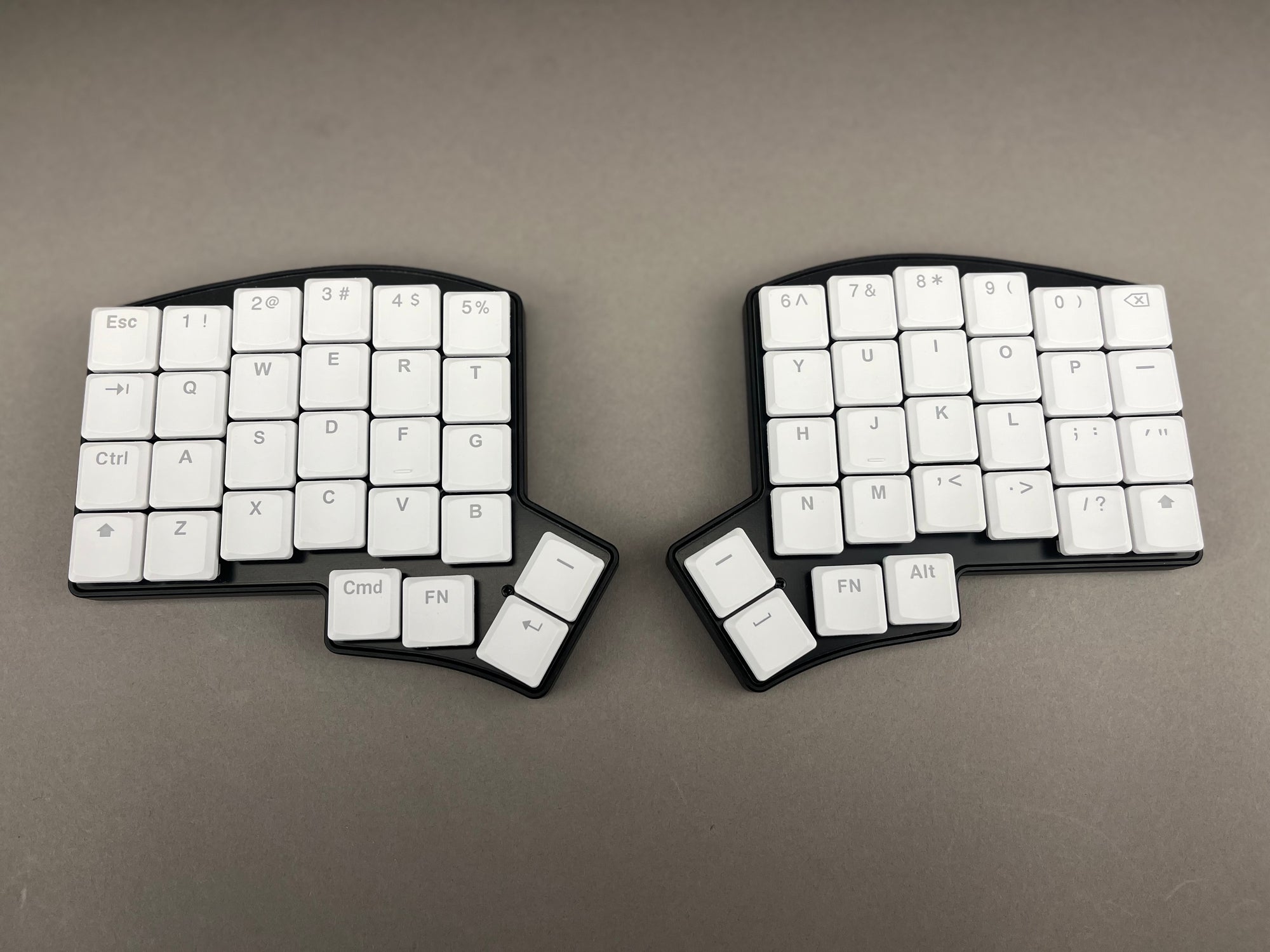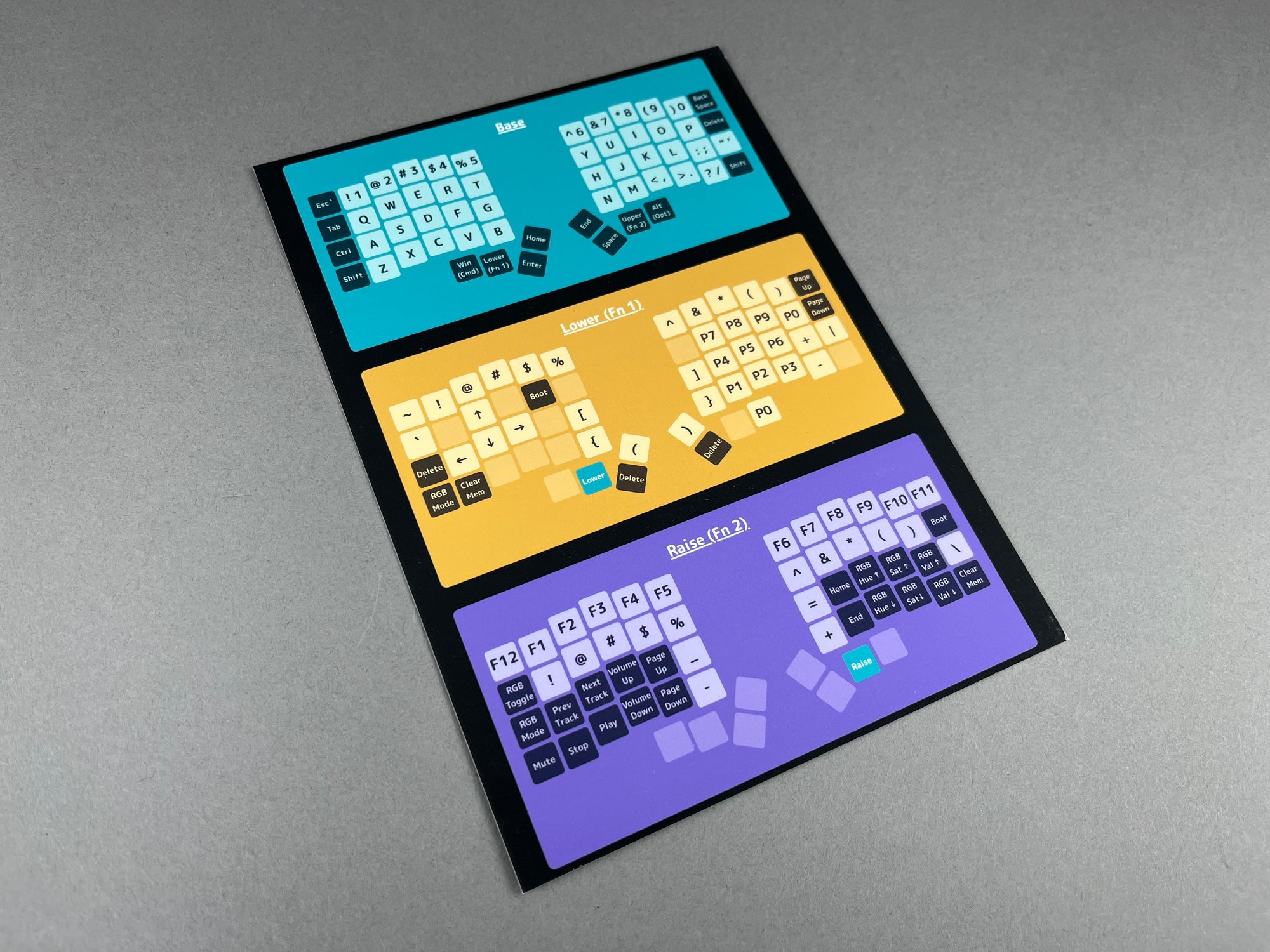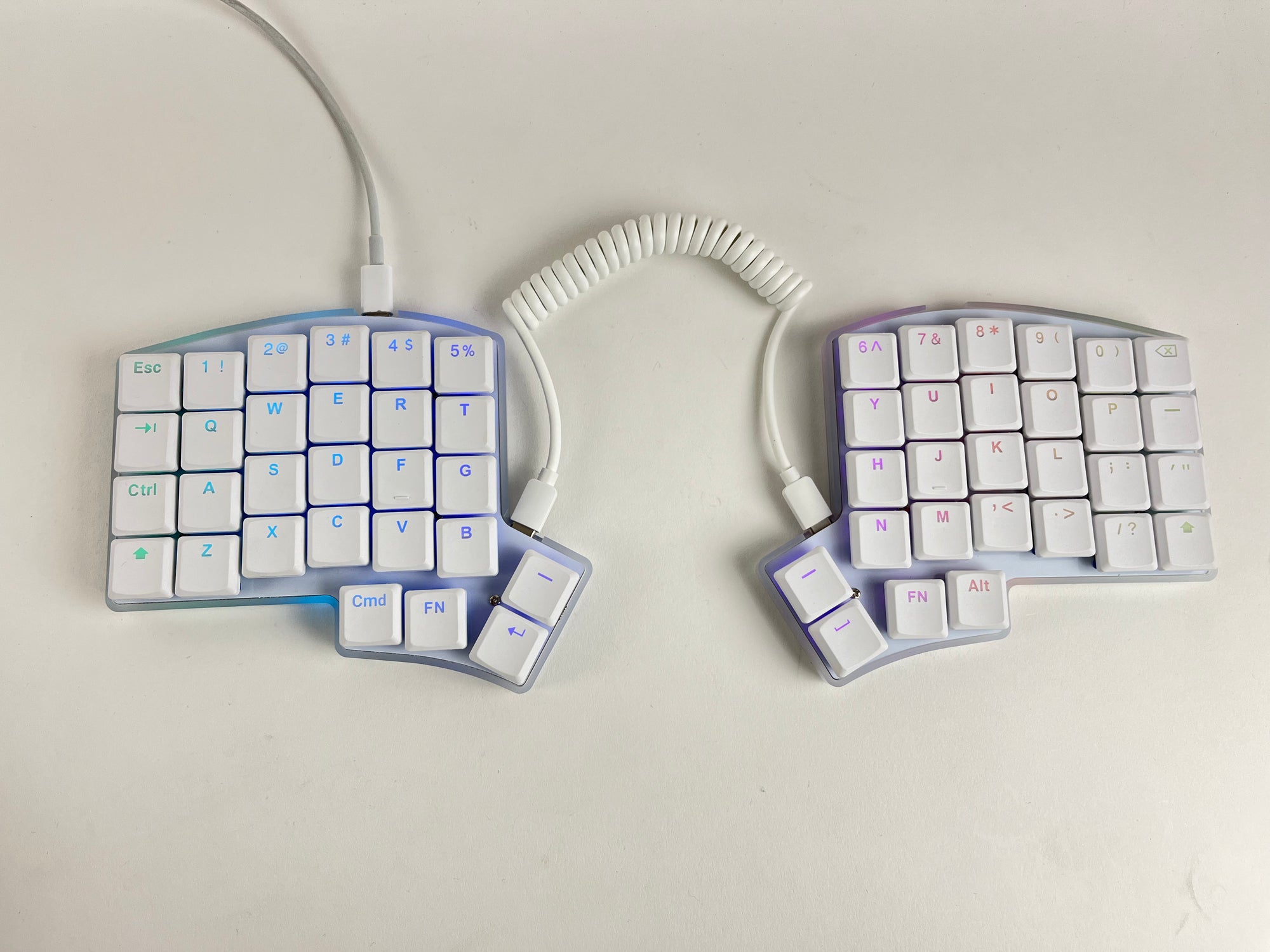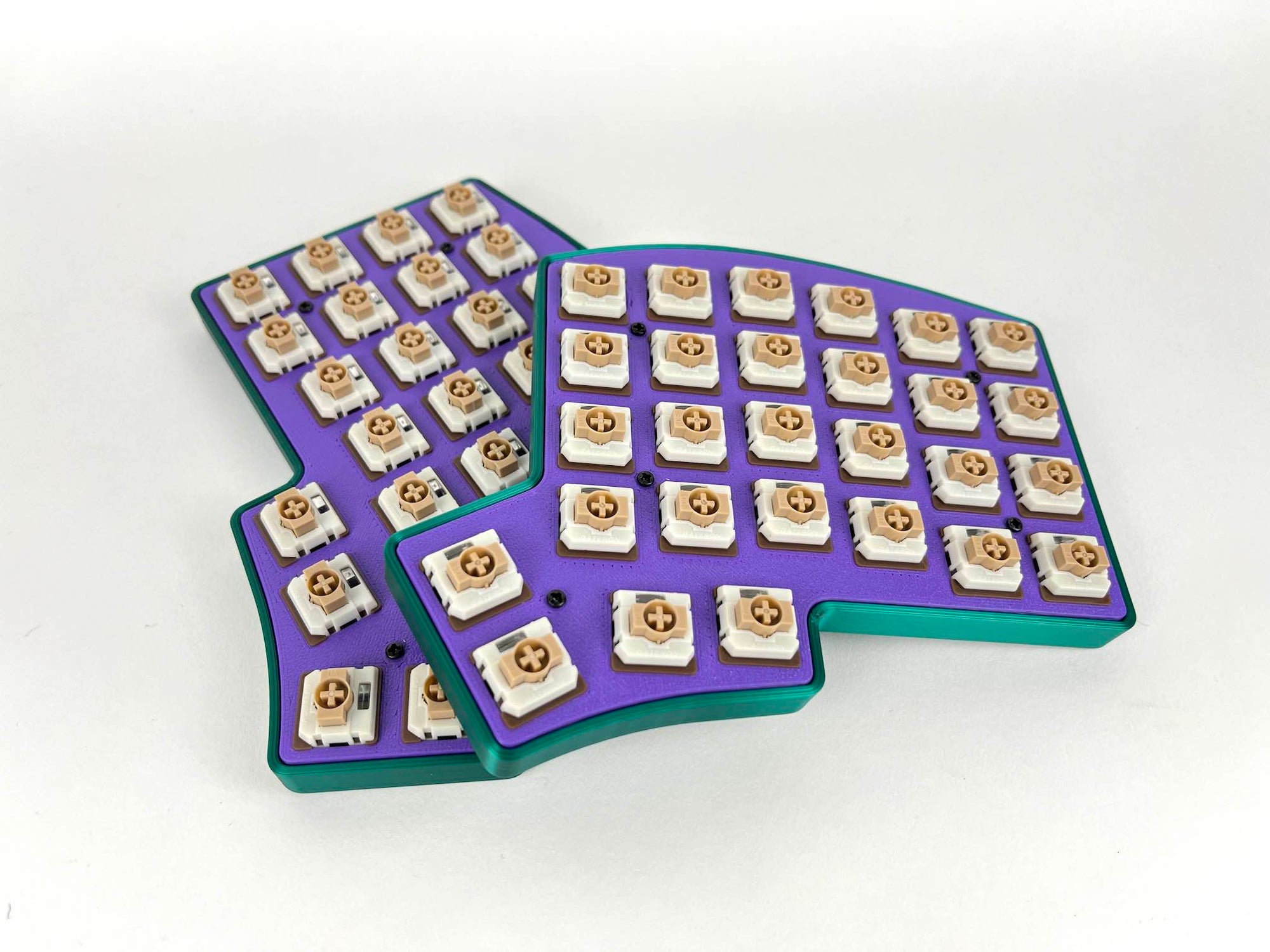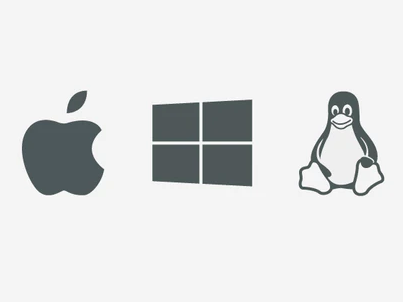Iris LM Keyboard Kit
90-Day Return Policy
2-Year Warranty
The Iris LM is a low-profile variant of the popular Iris keyboard! Reprogrammable to any keymap layout you'd like with QMK/VIA! We've worked up case parts for the Iris LM PCB series that offer a more premium feel than other ergo split keyboard offerings.
The Iris LM is a great ergonomic keyboard for newbies! This kit is easy to assemble with the hotswap sockets on the PCB (no soldering needed!), just supply your own screwdriver and follow our build guide.
Don't want to build this keyboard yourself? No problem, check out the fully-built version: Iris LM Keyboard
Ergonomic Layout
The keys of the Iris LM are staggered vertically, allowing it to match the curvature of the tips of your fingers better. The spacing between keys is the same as a normal keyboard.
Getting used to your new Iris LM keyboard may take a bit of time, about 2-4 weeks on average. Don't worry though, we've included a handy reference card with the pre-programmed layout to help guide you.
We've also crafted a blog post containing various tips and tricks for you to use.
Also, if you want to see how well the keyboard will fit in your hands, we've made a printable PDF for you to try it out: Letter / A4
Well-Crafted Aluminum Case
The all-metal body for the Iris LM gives your keyboard a sleek, premium feel. Built-in silicone feet keep the board from slipping around on your desk. Fully-built with keycaps, it sits at a slim 19.5mm (0.77").
Strong Polycarbonate Case
For a case that's still strong while being lightweight, there's the polycarbonate case. Designed in the same style as the aluminum case, it maintains the good looks and slim form factor. Comes in a couple different colors to complement your style.
Hotswappable Switches
No need to learn how to solder! Just push your switches in and pop them out again if you want to change them out.
We've got a variety of great switches for you to choose from, ranging from tactile, linear, or clicky.
There's also silent tactile and silent linear ones as well, if you want to keep things as quiet as possible around your office.
Case Options
Plenty of Keycaps to choose from
Features
Take your keyboard everywhere
The Iris LM comes with its own carrying case, so you can protect your keyboard while on the go. This hard-shell carrying case holds each keyboard half in a mesh pocket, and has elastic bands to hold cables.
Lightweight - The Iris LM configured with the Aluminum case weighs in at 13.5oz/380g.